
Struggling to Get More IT Support Clients? These Lead Magnets Will Do the Heavy Lifting
Let’s be real – getting potential clients to trust you with their business’s IT needs isn’t exactly a walk in the park. They’re dealing with tech headaches, worried about security breaches, and probably getting bombarded by IT companies promising the world. So how do you cut through all that noise and actually connect with the small business owners who desperately need your help?
The secret sauce? IT support lead magnets that solve real problems before you ever hop on a sales call. We’re talking about practical, valuable resources that business owners can use immediately – the kind of stuff that makes them think “wow, if their free content is this good, imagine what they can do for my business.” In this article, I’m breaking down five killer IT support lead magnets that’ll have prospects practically begging to work with you, from emergency checklists that could save their bacon during a crisis to inventory templates that’ll get their tech organized once and for all.
1. A one-page Immediate IT Emergency Checklist outlining the first 10 steps to take after a system, network, or security incident.

Why use this lead magnet?
Picture this: a potential client’s server just crashed at 2 AM, their employees can’t access critical files, and panic is setting in. What’s the first thing they’re going to do? Google “IT support near me” and start reaching out to anyone who looks like they can help. Now imagine being the IT professional who not only responds quickly but also hands them a clear, actionable checklist that immediately demonstrates your expertise and gets them started on damage control. That one-page emergency checklist doesn’t just show you know your stuff – it positions you as the calm, organized expert they desperately need in that moment of chaos.
Here’s where it gets really good for your business: this checklist works 24/7 as your lead generation machine. When you offer it as a free download on your website, LinkedIn, or local business groups, you’re essentially solving people’s problems before they even hire you. Business owners will grab it “just in case,” and when that inevitable IT crisis hits, guess whose name is right there at the top of their emergency resource? Plus, everyone who downloads it is essentially raising their hand and saying “I might need IT help someday” – giving you a perfect list of warm prospects to follow up with. It’s like having a business card that actually provides immediate value and keeps you top-of-mind when they’re ready to spend money on IT services.
2. A downloadable Small Business IT Policy & Procedures Kit with templates for password rules, device use, and data retention.

Why use this lead magnet?
You know that moment when a potential client asks you about their IT policies and you can practically see the confusion in their eyes? Most small businesses are flying blind when it comes to basic IT procedures – they know they need them, but they have no clue where to start. That’s exactly why offering a comprehensive IT Policy & Procedures Kit as a lead magnet is pure gold. Instead of just telling prospects they need better security practices, you’re actually handing them the tools to get started, which immediately positions you as the helpful expert rather than just another sales pitch.
Here’s the beauty of this approach: while your competitors are cold-calling and hoping for the best, you’re attracting business owners who are actively looking for IT guidance and are willing to give you their contact information to get it. Once they download your kit and start going through those password rules and device use templates, they’ll quickly realize they’re in over their heads and need professional help to implement everything properly. You’ve essentially created a self-qualifying lead generation system where prospects come to you already understanding the value of proper IT management – and you’ll be the first person they think of when they’re ready to hire someone to handle it all.
3. A printable Monthly IT Maintenance Checklist for backups, updates, antivirus scans, and performance checks.
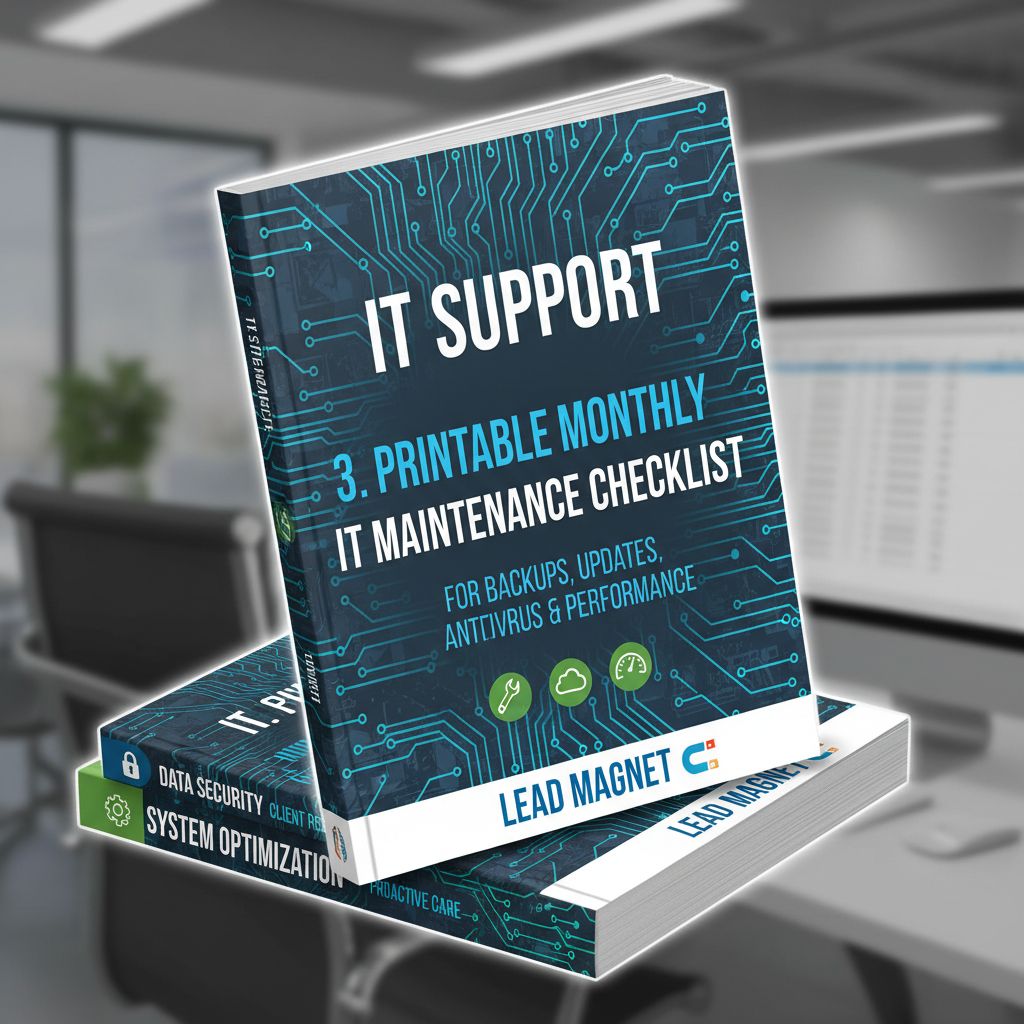
Why use this lead magnet?
Why This Simple Checklist Could Be Your Secret Weapon for Landing More IT Clients
You know that feeling when a potential client calls you in a panic because their system crashed and they haven’t backed up their data in months? That’s exactly the nightmare scenario your prospects are trying to avoid, and a Monthly IT Maintenance Checklist is like offering them a roadmap out of chaos. When you put this practical, no-fluff resource in front of business owners, you’re not just giving them a piece of paper – you’re positioning yourself as the organized, proactive IT professional who actually cares about preventing problems before they happen. It’s the kind of thing they’ll print out, stick on their office wall, and think of you every single time they look at it.
Here’s the beautiful part: this checklist does the heavy lifting in your sales process without feeling salesy at all. While other IT companies are bombarding prospects with technical jargon and pushy sales calls, you’re offering genuine value upfront. Business owners will gladly hand over their contact info for something this useful, and once they start trying to follow the checklist themselves, they’ll quickly realize they’d rather have a professional (hint: you) handle all this technical stuff. It’s like giving someone a recipe for a five-course meal – sure, they appreciate having it, but most will end up calling the chef instead of doing all that work themselves.
4. A step-by-step Remote Access & Secure Setup Guide to safely configure VPNs, MFA, and remote desktop for employees.
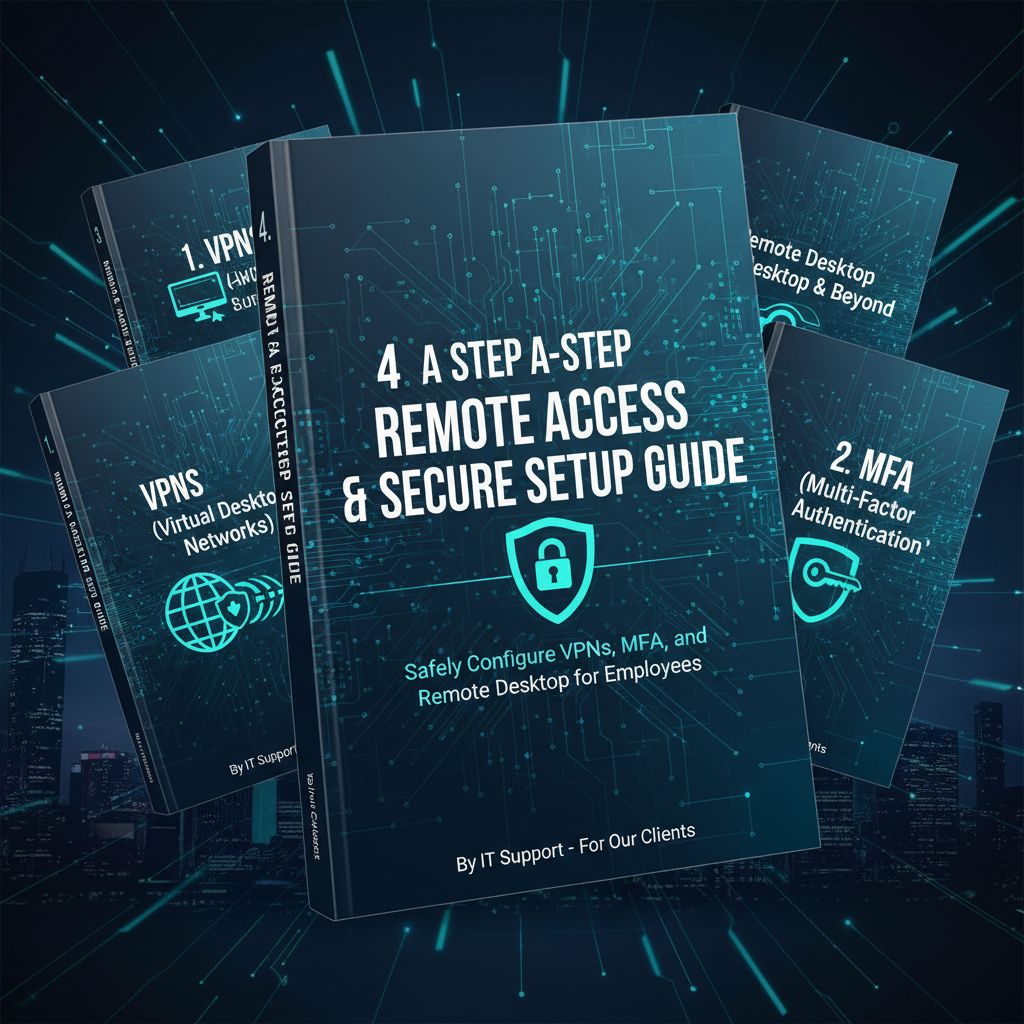
Why use this lead magnet?
Why This Remote Access Guide Is Your Secret Weapon for Landing New Clients
If you’re in the IT support game, you know that remote work isn’t going anywhere – and neither are the security headaches that come with it. Business owners are constantly worried about their employees accessing company data from coffee shops, home networks, and who-knows-where-else. That’s exactly why this step-by-step remote access guide is pure gold for your lead generation efforts. When you offer something this practical and immediately valuable, you’re not just another IT company sending cold emails – you’re the expert who’s already solving their biggest pain point before they even hire you.
Think about it: every business owner who downloads this guide is essentially raising their hand and saying “I need help with remote security.” You’re capturing leads who are already in problem-solving mode and positioning yourself as the go-to person with the solutions. Plus, once they see the level of detail and expertise in your free guide, they’ll naturally want to work with someone who clearly knows their stuff when it comes to implementing these systems properly. It’s like giving away a sample that makes them crave the full meal – and in this case, that full meal is your IT support services.
5. A customizable Software & Hardware Inventory Spreadsheet template to track licenses, warranties, and renewal dates.

Why use this lead magnet?
Why Your IT Support Business Needs a Killer Inventory Spreadsheet Template
Picture this: you’re trying to land that sweet new client, and they’re sitting across from you drowning in sticky notes about when their Office licenses expire and which server warranty runs out next month. Sound familiar? That’s where your customizable Software & Hardware Inventory Spreadsheet template becomes your secret weapon. When you can walk into a meeting and show potential clients exactly how you’ll organize their tech chaos – complete with automated renewal alerts and warranty tracking – you’re not just another IT guy. You’re the solution to their biggest headache. This template doesn’t just make you look professional; it shows prospects that you understand their pain points before they even have to explain them.
The beauty of using this spreadsheet as a lead magnet is that it gives people immediate value while showcasing your expertise. Small business owners are constantly worried about missing renewal dates or losing track of expensive software licenses, and when you hand them a polished, ready-to-use solution, you’re basically saying “here’s a taste of how much easier your life will be when you work with me.” Plus, everyone who downloads it automatically goes into your pipeline as a warm lead – someone who’s already interested in getting their IT house in order. It’s the perfect conversation starter that positions you as the organized, detail-oriented professional they desperately need on their team.




